This chapter explains how to use the GP2Y1010AU0F sensor. You will learn its features, operating principles, specifications, connection pin arrangement, output values, and connect Arduino and the sensor together to measure the air around you easily using the library.
Contents
GP2Y1010AU0F Fine Dust Sensor

GP2Y1010AU0F Sensor?
Sharp's GP2Y1010AU0F sensor is a fine dust sensor that uses optical sensing method. It measures air quality with the dust and particles in the air.
Sharp's dust sensors are divided into analog output, digital output: GP2Y1010AU0F, GP2Y101012AU0F, GP2Y1010A4AU0F, GP2Y1023AU0F, GP2Y1026AU0F, and GP2Y1030AU0F.

The GP2Y1010AU0F and GP2Y101014AU0F sensors have a difference in performance and sensitivity.
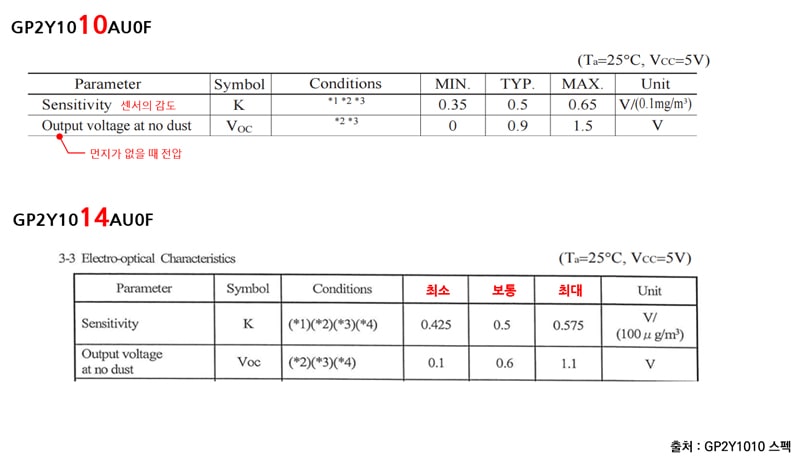
Based on the results of the Laboratory Evaluation and Calibration of Three Low-Cost Particle Sensors for Particulate Matter Measurement paper, a brief summary of the characteristics of the three sensors has been prepared, and the advantages of each sensor are indicated.
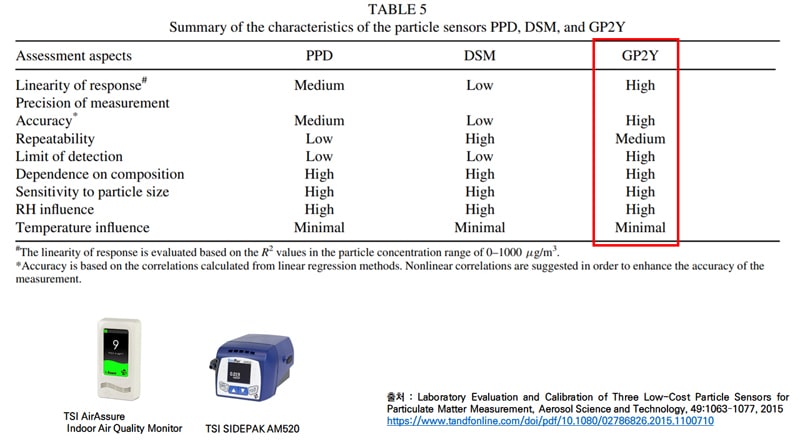
In the experiment, the GP2Y1010AU0F (GP2Y) sensor shows the best linearity compared to the SidePak fine dust meter. The data quality of the GP2Y sensor can be further improved by modifying the flow system and particle concentration calculation algorithms as the response of Tsi's AirAssure monitor (about $995) improves.
The PPD42NS (PPD) and DSM501A (DSM) sensors have relatively lower detection limits than the GP2Y sensor. Some common properties are observed, such as high particle concentration of about 4 mg/m3, composition and size of saturated particles, and minimal dependence on temperature. Relative standard deviation increases with decreasing concentration. Such sensors may not be as accurate as more complex and expensive measuring devices. Therefore, the low-cost fine dust particle sensors measure particle concentration with relatively high linearity and medium repeatability. In addition, measurement error can be further reduced by averaging measurements over a longer period of time. Smaller and less expensive sensors are widely applicable to air quality tracking in developing countries and highly polluted areas, especially for particulate matter. Pollutant monitoring can be used for public health.
[Sensor precautions]
Research has shown that the GP2Y1010AU0F sensor is less accurate than high-performance dust sensors because it is inexpensive. When exposed to clean air (air conditioned office interiors or laboratories), the dust sensor generated a reference output voltage that is linearly proportional to temperature over the entire temperature range (18-28°C) observed in all tests. Therefore, the dust signal needs to be calibrated for this effect. During the test, the temperature compensated response of the PACMAN dust sensor and the SIDEPAK PM10 monitor was used to observe the frying of olive oil. The PACMAN reference offset is up to 1,500mV. The least squares for this data is R2 = 0.99.
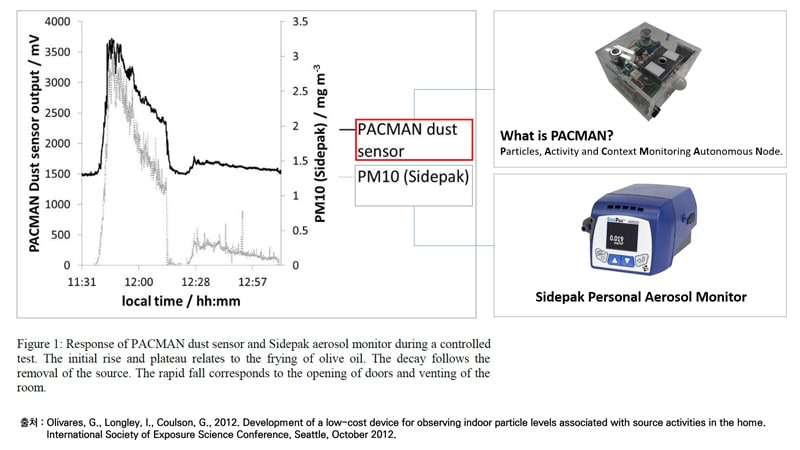
Therefore, if you do not calibrate the sensor value, you cannot be sure measurement accuracy. However, if precise sensor calibration is performed, the accuracy can be improved to match that of more expensive sensors. [Air Quality Monitoring]

These sensors practically used by removing noise from the data and calibrating it with expensive high-performance fine dust measurement equipment. To use the sensor properly and practically, there are two things to consider: noise removal and zeroing.
[Noise removal]
The sensor's instantaneous value (output value at a given time) varies significantly. Various sizes of dust are measured at random every second, with large variations in measurements. Measuring dust particles once per second can cause very high external interference (noise). Due to the different dust particle sizes, 50 to 100 measurements must be made and averaged to obtain accurate measurements.
[Zero adjustment]
In the GP2Y1010AU0F sensor's data sheet or other related data, there is no formula for converting the value of the fine dust sensor read from the Arduino's analog input to the dust concentration (D㎲t density [µg/m³]). Therefore, in order to measure the dust concentration, individual adjustment for a each fine dust sensor is required based on the commercial fine dust meter, and a correction value must be added.
However, the problem with this Sharp sensor is that the accuracy the low concentration measurement range varies from product to product. So, zero adjustment is absolutely necessary. What is the zero point? This is the output value when there is no dust, and the graph above is the intercept of the Y axis. It is much more important to know the zero point accurately than to know the slope.
For example, if there is a 10% error in the slope, the measured value will also have an error of around 10%, but if there is a 10% error at the zero point, the measured value at low concentrations may have an error of 100% or more.
If you do not know the zero point, even if you get a stable measurement with noise removed, you cannot accurately measure air quality. Although the datasheet of the sensor shows that the voltage measured is between 0.6 and 3.6 V, the air around the sensor normally changes from a narrow range of low voltages (about 1 V). Other than in very extreme conditions, changes in concentration are low. Therefore, it is necessary to find the zero point with clean air using an air purifier, etc., and to understand the change of the measured voltage with high resolution. The concentration can be determined precisely, and by considering these two points, you can measure reliably. In fact, many papers trust the measurement accuracy of this sensor.
Purchasing the GP2Y1010AU0F sensor
As follows, the [GP2Y1010AU0F] sensor used in the book [Arduino Sensors for Everyone] can be purchased at Ali Express, Amazon.
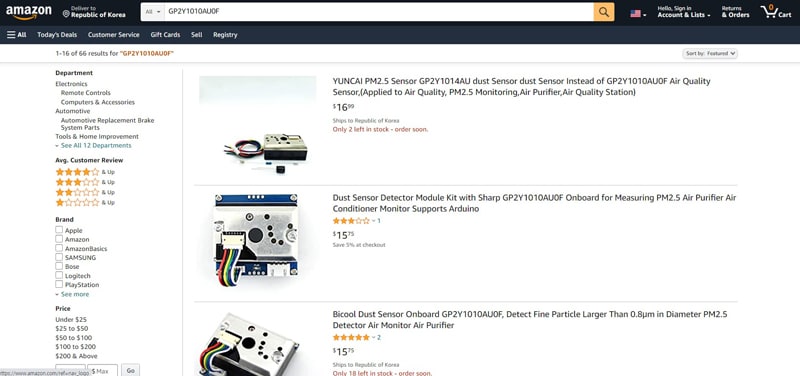
Software Coding
Run the example file in Steamedu123_Sensor-master > examples.
/*
@203 GP2Y1010AU0F Fine Dust Sensor
*/
#include <C203_Steam_Air_GP2Y1010AU0F_Dust.h> // Internal library header file
#define sharpLEDPin 3
#define sharpVoPin A1
SteamGP2Y1010AU0F sensor(sharpLEDPin, sharpVoPin); // pin number
void setup() {
Serial.begin(9600); // Start serial communication at a speed of 9600bps.
sensor.begin(); // (1)Initialize the sensor.
}
void loop() {
if (sensor.read()) { // (2) Measure the value of the sensor.
sensor.display(); // (3) Output the sensor value.
}
}
GP2Y1010AU0F Arduino sensor operation check
When the hardware connection and software coding are completed, you can check the operation screen as follows.
------------------------------------------------------
Development environment: WINDOWS 10
Arduino IDE: 1.8.13
------------------------------------------------------
01 library copy
You can easily check the operation by using the library.
The libraries \Steamedu123_Sensor-master folder is copied to the folder below.
* This folder is created automatically after installing Arduino C:\Users\s\Documents\Arduino\libraries
02 *. ino file execution
-Connect Arduino and PC
-Run Arduino IDE
-Menu → Tools → Board: Check Arduino UNO
-Menu → Sketch → Check/Compile
03 Check compilation
Select Sketch>OK/Compile (CTRL+R) to compile.
04 Arduino Uno upload
When the compilation is completed without any problems, select Sketch>Upload (CTRL+U) to upload the compiled file.
05 Operation check
You can check the operation as follows.
Wrap-up
You can connect Arduino and [GP2Y1010AU0F] sensor and practice the sensor easily with simple coding.
Purchasing a book
[Arduino Sensors for Everyone] The book is available for purchase on Google Book and Apple Books.
In this book, you will learn how to use the PMS7003, GP2Y1010AU0F, PPD42NS, SDS011 Fine Dust Sensor, DHT22 temperature/humidity sensor, MH-Z19B carbon dioxide sensor, ZE08-CH2O formaldehyde sensor, CCS811 total volatile organic compound (TVOC) sensor , GDK101 radiation (gamma ray) sensor, MQ-131 ozone (O3) sensor, MQ-7 carbon monoxide sensor, MICS-4514 nitrogen dioxide sensor, MICS-6814 ammonia sensor, DGS-SO2 sulfur dioxide (SO2) sensor, BME280 atmospheric pressure sensor, GUVA-S12SD ultraviolet (UV) sensor, MD0550 airflow sensor, and QS-FS01 wind speed sensor.
Arduino Sensors for Everyone, 저자: Ronnie Kim - Google Play 도서
Arduino Sensors for Everyone - 저자가 Ronnie Kim인 eBook입니다. PC, Android, iOS 기기에서 Google Play 북 앱을 사용해 이 책을 읽어 보세요. 책을 다운로드하여 오프라인으로 읽거나 Arduino Sensors for Everyone을(를)
play.google.com

'Arduino Sensors > Chapter 2 Fine dust sensor' 카테고리의 다른 글
| SDS011 Fine Dust Sensor [Arduino Sensors for Everyone] (0) | 2021.06.12 |
|---|---|
| PPD42NS Fine Dust Sensor [Arduino Sensors for Everyone] (0) | 2021.06.11 |
| PMS7003 Fine Dust Sensor [Arduino Sensors for Everyone] (0) | 2021.06.07 |





댓글